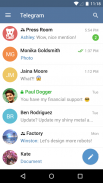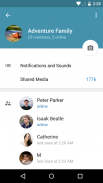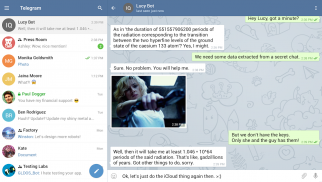What is Telegram?
Telegram is a secure messaging app that allows sending texts, photos, videos, files, creating groups, channels, and using bots.What is Telegram app used for?
Telegram is used for secure communication, including sending texts, photos, videos, and files. It supports creating large groups, broadcasting messages through channels, and using bots for automated tasks. The app is popular for its emphasis on privacy, offering features like end-to-end encryption and self-destructing messages in secret chats. Additionally, it allows users to access their messages from multiple devices simultaneously.What is the difference between WhatsApp and Telegram?
Here are the key differences between WhatsApp and Telegram:
Security:
WhatsApp: End-to-end encryption for all chats.
Telegram: End-to-end encryption only for secret chats.
Storage:
WhatsApp: Messages stored locally, with cloud backup.
Telegram: Messages stored in the cloud.
Groups:
WhatsApp: Up to 1024 members.
Telegram: Up to 200,000 members.
Channels:
WhatsApp: No channels.
Telegram: Channels for unlimited subscribers.
Bots:
WhatsApp: Limited bots.
Telegram: Extensive bot support.
File Size:
WhatsApp: 100MB limit.
Telegram: 2GB limit.
Multi-Device:
WhatsApp: Limited support.
Telegram: Full support.
User Base:
WhatsApp: Larger user base.
Telegram: Smaller user base.How to download Telegram Apk?
To download the Telegram app, just tap on the Download button and follow the quick and easy process. You need to grant permission to allow the installation of apps from unknown sources. Once you do this, the Telegram APK file will be saved in your Downloads folder.How to use Telegram?
To use Telegram:
Download: Get the app from your app store.
Sign Up: Enter your phone number and verify it.
Set Up: Add your name and photo.
Start Chatting: Find contacts and message them.
Explore: Use emojis, join groups, and follow channels.
Adjust Settings: Customize notifications and privacy.
Stay Updated: Keep the app updated for new features.Are Telegram messages encrypted?
Telegram messages are encrypted during transmission using MTProto encryption. Regular chats are encrypted but stored on Telegram's servers, while Secret Chats offer end-to-end encryption for greater privacy. For sensitive information, users should use Secret Chats to ensure their messages are fully protected.Does Telegram show your phone number and location?
Telegram does not publicly display your phone number to other users. When you join Telegram, you can choose whether to share your phone number with your contacts or keep it private. Additionally, Telegram does not automatically share your location with others unless you explicitly choose to share it through a feature like location sharing in a chat.
In summary:
Your phone number is not shown publicly by Telegram.
Your location is not shared unless you decide to share it in a chat or group.